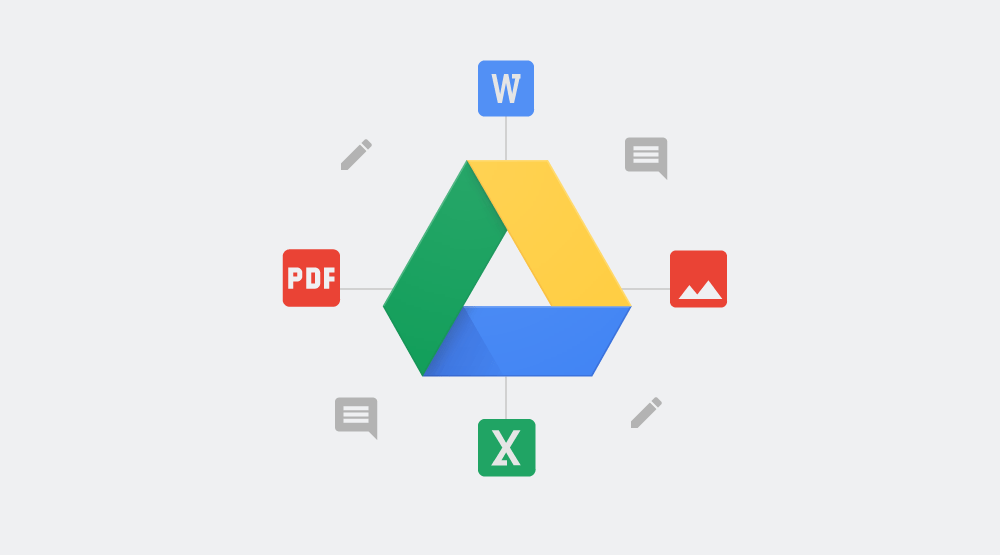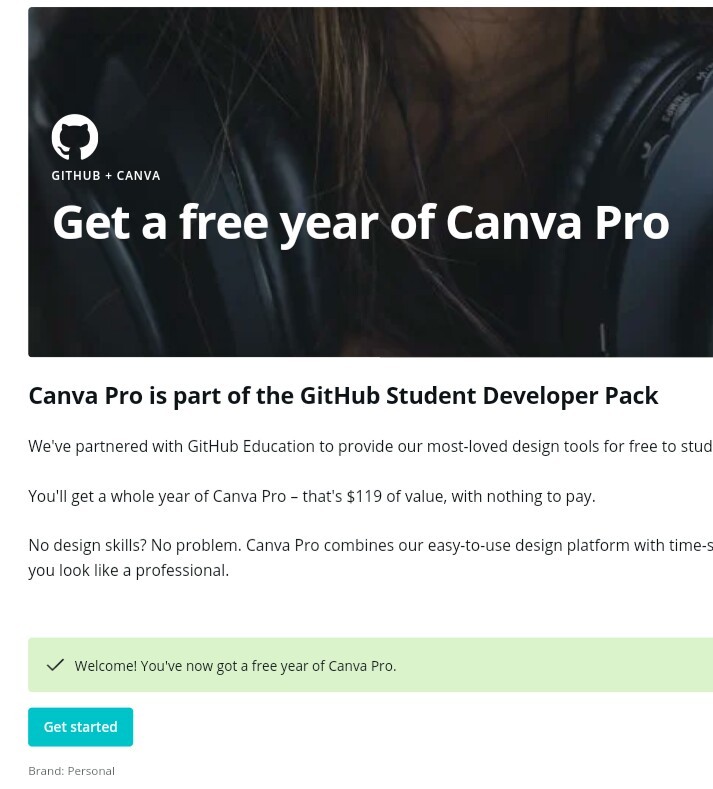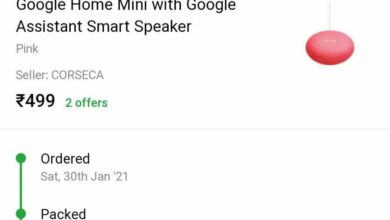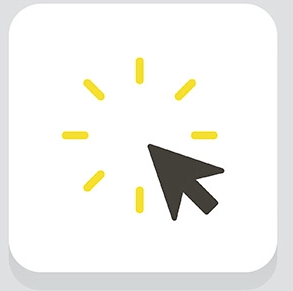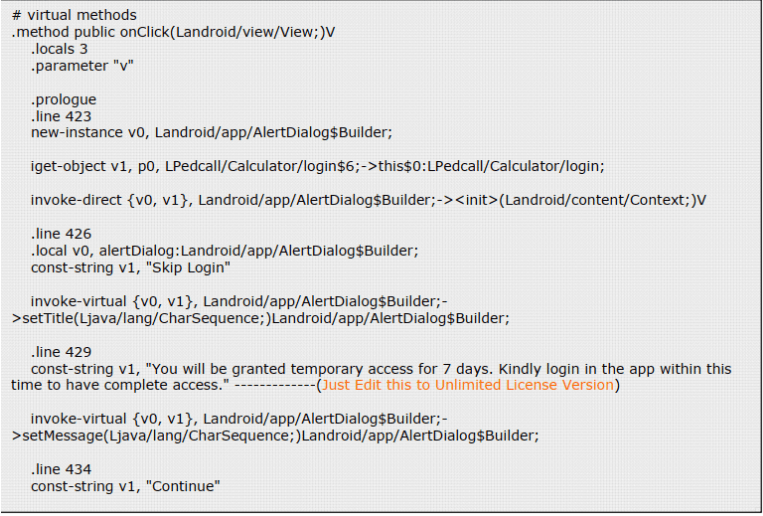
IN our Android App Reversing Utilizing Android Telephones Assortment now now we have talked about about its introduction and learn how to take away banner advertisements thus far. In proper now’s article we’re going to be discussing to remove trial expired pop-up i.e extending the trial interval.
Now sooner than we start with our Tut let’s bear few basic Dalvik Op-Codes which help us in to know our decompile small code’s & reversing of our aim’s
CODE -EXPLANATION
nop – No operation
const/4 vx,lit4 – Locations the 4 bit mounted into vx
const/16 vx,lit16 – Locations the 16 bit mounted into vx
const-string vx,string_id – Locations reference to a string mounted acknowledged by string id into vx.
Goto – Unconditional leap by fast offset
If-eqz vx,aim – Jumps to deal with if vx=Zero vx is an integer price
If-nez vx,aim – Checks vx and jumps if vx is nonzero.
If-lez vx,aim – Checks vx and jumps if vx<=0
xor-int vx, vy, vz – Calculates vy XOR vz and locations the tip outcome into vx.
add-int vx,vy,vz – Calculates vy+vz and locations the tip outcome into vx.
sub-int vx,vy,vz – Calculates vy-vz and locations the tip outcome into vx.
mul-int vx, vy, vz – Multiplies vz with wy and locations the tip outcome int vx.
div-int vx,vy,vz – Divides vy with vz and locations the tip outcome into vx.
return-void – Return and never utilizing a return price
NOTE:- vx,vv,vy,vz are integer vale to elucidate the utilization of code
I merely cowl proper right here solely important code that we’ll use whereas reversing & understanding the aim for additional reference of Dalvik Op-Code you’ll go to proper right here:-
http://pallergabor.uw.hu/androidblog/dalvik_opcodes.html
Take away Trial Expired Pop-up
TARGET: Medical Calculators
METHOD: Reversing Smali Codes
DIFFICULTY: Intermediate
Step-1:
Phrase down & understand all restrictions
- Skip Verification Button seen only for 7day’s
- 7 day’s Trial End Pop-Ups
So let’s begin with eradicating first restriction i.e after expiry of seven day’s “Skip Login Verification” Button will possible be far from Show so as that we are going to’t entry app offline until we login:
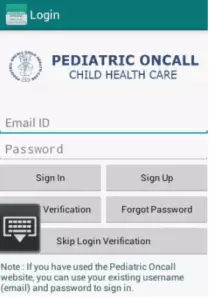
Step-2:
Start with decompile apk & one it’s achieved the go to smaliPedcallCalculator folder
Now now we have to find the code which administration our Skip Login Verification Button visibility in such technique that after expiry of seven day’s it’ll far from show display screen.
Nevertheless question is how we’ll uncover that code in bunch of smali file’s? Let’s apply some logic, everyone knows that this button appears on show display screen with login selection & there we see some login related smali. So merely open & search for “Skip” in a single after one different login related smali. Alternatively it is best to use “aGrep” app for this which we talked about subsequent proper right here.
And their You will uncover following code in “login.smali”
Code View:-
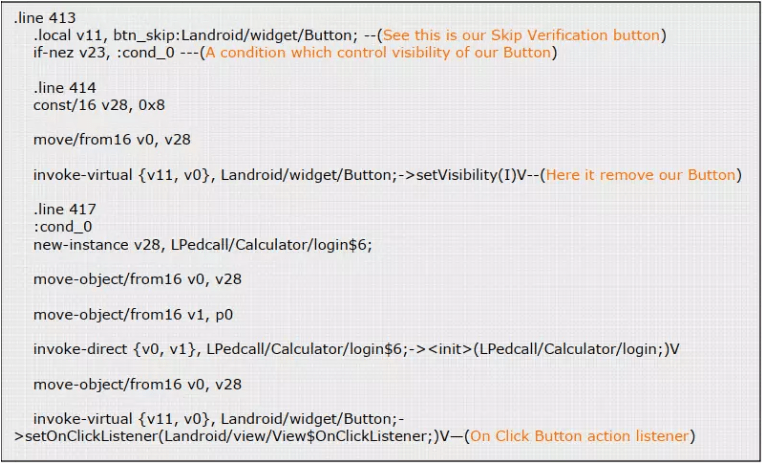
So we merely wish to alter –
if-nez v23, :cond_0 to goto :cond_0
In order to make our Skip Verification button always seen even after expiry of seven day’
Step-3
Now we’ll take away 7 day’s trial expired Popup’s
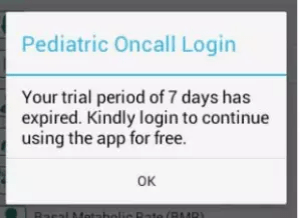
So let’s search for the smali file which comprise sting “Your trial period of 7 days has expired. Kindly login to continue using the app for free.” To do this we merely hearth up “aGrep” app & search for it.

Outcomes of Our Search you get in to this window

So now everyone knows the place we’ll uncover this string ie. inside “MainActivity.smali”
Code View:-
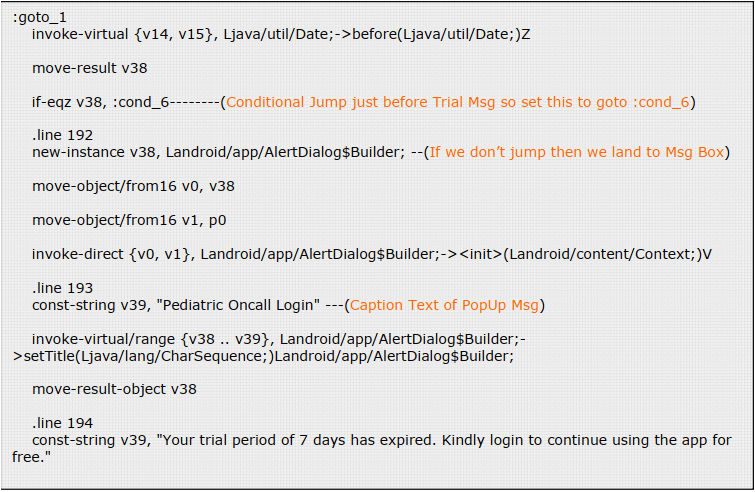
Our conditional leap will land us at
Code View:-
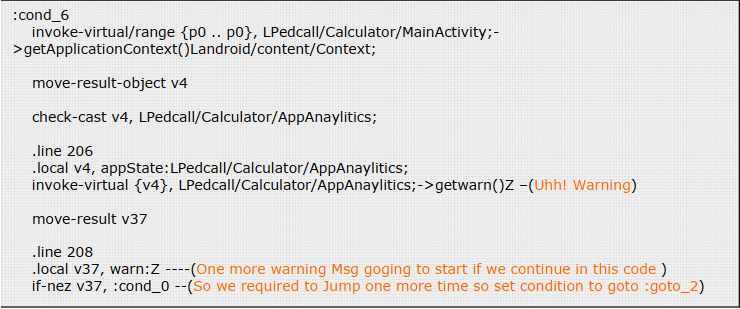
Now why goto_2 & not cond_0 ?
On account of For individuals who see above code in continuation you then’ll going to hunt out that there is two additional scenario (cond_7 & cond_8) between day’s & time calculation and every of this case used to generate alert dialog for Number of Trial Day’s left.
State of affairs-7 Code view which lead us to Trial Message
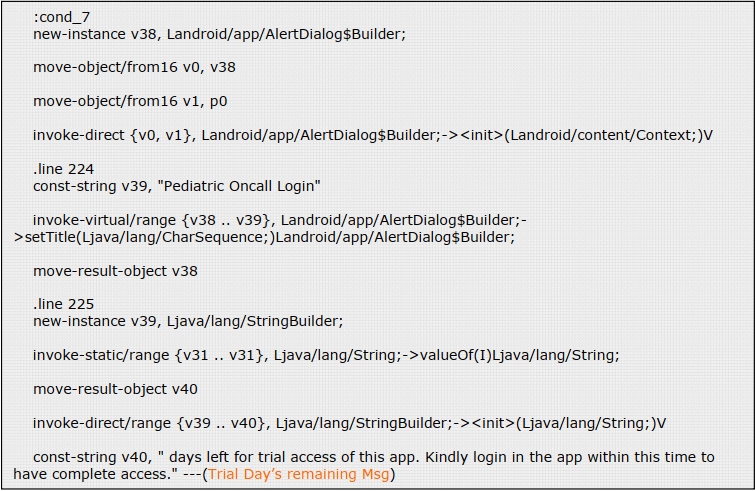
State of affairs-Eight Code view which lead us to Trial message.
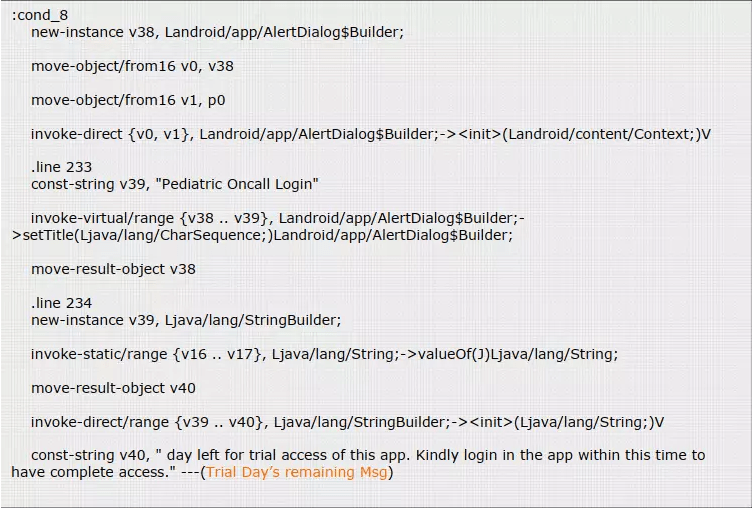
Since we don’t want anymore pop-up we don’t use this two scenario nonetheless end method of every this case is important for us i.e every of this case lead us to goto_2
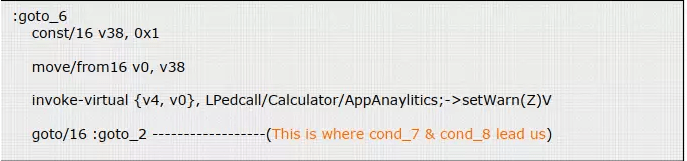
So we merely ignore cond_0 and stream of code and proper right here we land after this degree each little factor goes good with none annoying pop-up.
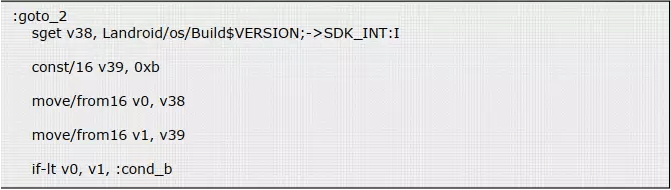
Now merely remaining pop-up keep which we’ll edit and by no means take away.
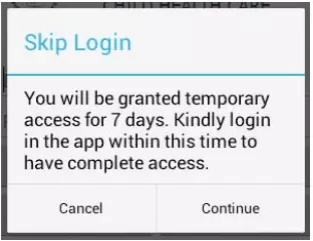
We repeat the strategy of searching the string and we uncover above strings inside “login$6.smali”
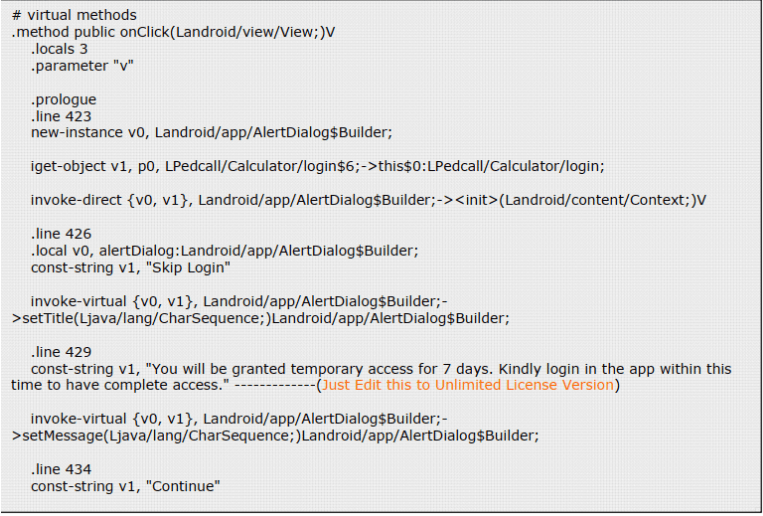
Now we’re all achieved. Merely Recompile, Zipalign and Sign the apk. Now you should have limitless entry to the making use of.
In our subsequent article we’ll possible be discussing about the easiest way to crack premium content material materials of android utility.